Development Updates - Week 2 - Story Writing & Programming (May 03 - 07)
DEVELOPMENT UPDATES - week 2 - STORY WRITING & PROGRAMMING (May 03 - 07)
PROGRAMMING, UI/UX, STORY WRITING
Week 2 of the development process's schedule mainly consists of expanding the story outline written during the previous week, and scripting the base code for movement and interactions inside the setting of the game. A full written narrative as well as a flow chart for the story was developed as planned and will be described in more detail below. In addition, there are some tasks on the schedule that were assigned for later weeks that have been moved up to mainly assist in the visualization of the certain scripts set up—as was the case for unity analytics
NARRATIVE
The basic story outline drafted during the previous week had been expounded to a full, properly written story, the full details of which are in this document linked. The tone of the story takes inspiration from the sombre tone associated with detective film noir. And the length of the narrative aims to be interesting yet short enough so as to avoid the audience's attention span and patience wavering. It is planned for the heavy text to be broken up into smaller parts with images of the narrative to showcase and keep things interesting in the introductory scene and the various ending phases. Meanwhile, the in-game narrative is written to include the details of the character dialogues, written based on the characters' planned profiles, as well as the player's various goals to get to the ending they desire.
DIALOGUE FLOWCHART
The dialogue flowchart had been in development in tandem with the narrative throughout the week. This outlines the general flow of the gameplay and story, and summarizes the effects that will happen when the player makes dialogue choices and others. The tasks and options are color coded. Tasks/goal milestones and interactions are blue while the dialogue options are yellow. Brown outlines the result of the player's interactions and towards the end, correct choices are coded green while incorrect choices are coded red.
SCRIPTING
Development goals for week 2 of the programming and UI/UX design mainly consists of activating unity analytics, coding a basic movement script and finding a way for a player to be able to interact with characters/objects they need to move the story along. in order to test if the scripts were working, there were various other tasks later down the line such such as a basic setup of the UI and some coded interactivity.
UI SETUP
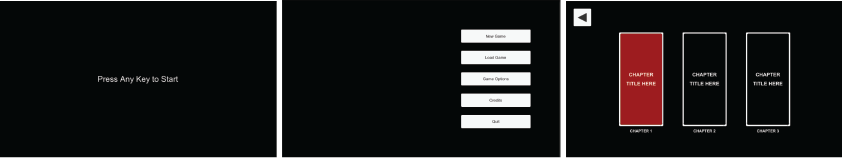
In order to make sure some test data could be set into the unity analytics dashboard, a basic setup of the start-up scene. Majority of the buttons don't actually function at this stage, except for being able to click on the 'press any key to start' prompt which has test data for unity analytics attached to it on press.
UI ANIMATION
A blinking animation script has been attached to the text object on first screen setup from the left.
UNITY ANALYTICS
At this point in time, analytics has simply been activated in the services menu and test data which mainly just concerns itself on how many times the player has loaded up the game had been attached to the UI object mentioned earlier in order to activate the dashboard. It is planned for analytics to cover which game endings the player has experienced, their total gameplay time, and other stats such as the number of clues and others they've collected at any point in the game.
NAVMESH
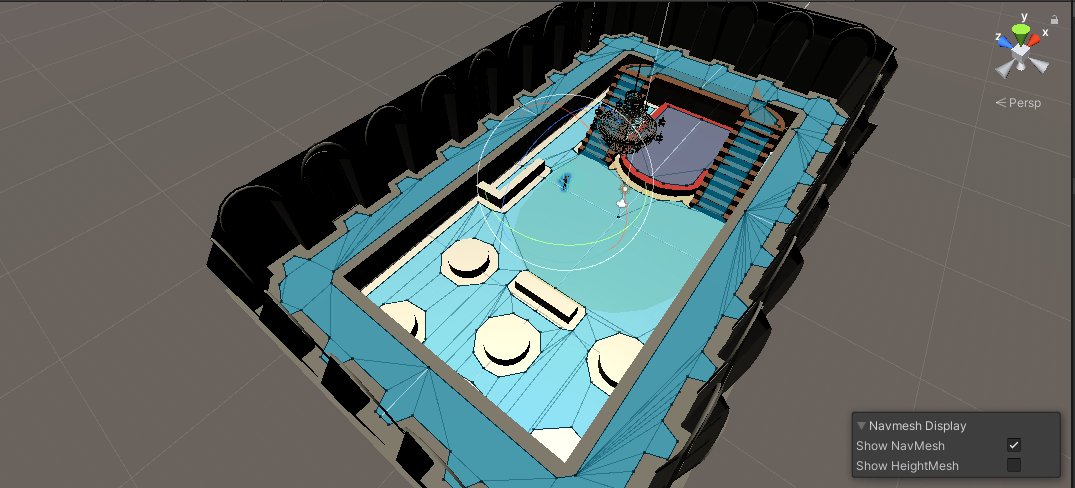 After receiving the mock setup of the gameplay area from another member of the group, the objects representing the various assets were marked for navmesh and a bake had been generated based on if the meshes of the objects had been tagged walkable or not walkable. This bake will have to be updated as the actual assets come in.
After receiving the mock setup of the gameplay area from another member of the group, the objects representing the various assets were marked for navmesh and a bake had been generated based on if the meshes of the objects had been tagged walkable or not walkable. This bake will have to be updated as the actual assets come in.
MOVEMENT & INTERACTION
The script for movement initially ran on a character controller logic but this was found not to work well with navmesh since the character controller hadn't been following the actual position of the navmesh agent assigned to it. The script was edited to take the position of the navmesh agent and make that the transform.postion of the character.
Custom input axes were setup in the project settings for the game controls. As of now, these axes work on keyboard and mouse, but will also be configured for a controller.
Interacting with items and people is based on a raycast detection system where all interactable objects will be inside a layer called 'interactables.' The raycast only detects objects in this layer. As of now, the key assigned for the interaction hasn't yet been setup.
Get Murders at Moorcliffe (Detective RPG)
Murders at Moorcliffe (Detective RPG)
You are a private eye--and you've set your sights on solving this crime.
| Status | In development |
| Authors | Em Baunton, Fippler, faye, Matthew Caddie |
| Genre | Interactive Fiction, Puzzle, Role Playing |
| Tags | Detective, First-Person, Mystery, Narrative, Short, Story Rich |

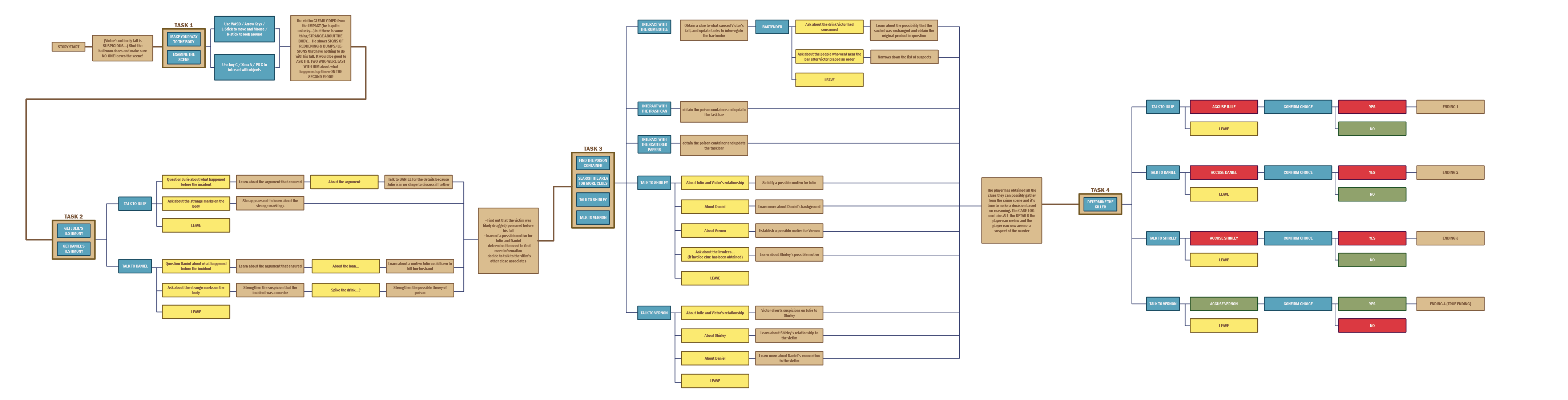
Leave a comment
Log in with itch.io to leave a comment.